
Particles Editor
A downloadable tool
Create beautiful visual effects for your apps and games with Particles Editor.
Making particle effects is fun and they may greatly enhance your product's experience.
Particles Editor will quickly get you started creating effects even if you are not familiar with them.
With intuitive and guided controls of Particles Editor, creating particle effects is no more mind-boggling!
• Choose from existing templates and improve your particle effects skills.
• Work with multiple layers to create more complicated effects.
• Import UI mocks or game assets into Particles Editor to see how your effects look like with your existing design.
• Render and export your effects as png textures.
• Use pixelate option for rendering and use exported images directly in your pixel art games, or as a template for your pixel art work.
• Export your effects as source code and easily use them in your project or share with team members.
* Apps are for free to download and you can use most of the the features for free along with limited access to pro features. You can upgrade to the full version within the app to have unlimited access to those features.
| Status | Released |
| Category | Tool |
| Author | glideengine |
| Tags | Animation, create, Effects, emitter, gamedev, particle, particles, pixel, sourcecode, Visualization |


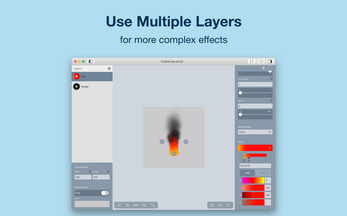

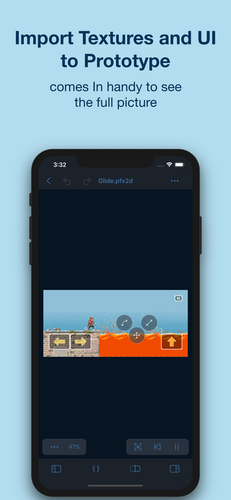

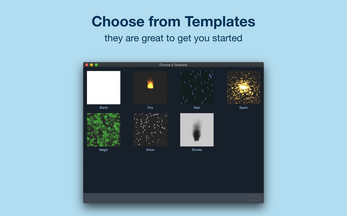
Comments
Log in with itch.io to leave a comment.
I really like the particle editor (for iOS), however it seems that there is no option to change the framerate when exporting/rendering a particle effect to a sequence of images.
Would it be possible, to add an option to e.g. render a particle effect at 30 FPS, 60 FPS, ... and so one? Right now, the exported sequence of images leads to an animation that isn't very smooth.
Hello, do you plan on releasing on other platforms?
wth no windows? wat useless...